Postman Collection
This is the endpoint to get a list of available academic terms:
https://sis.jhu.edu/api/classes/codes/terms?key=apikeyvalue
Notice the SIS API has records of courses going back to Spring 2009.
Make a new request in Postman to get the available academic terms:
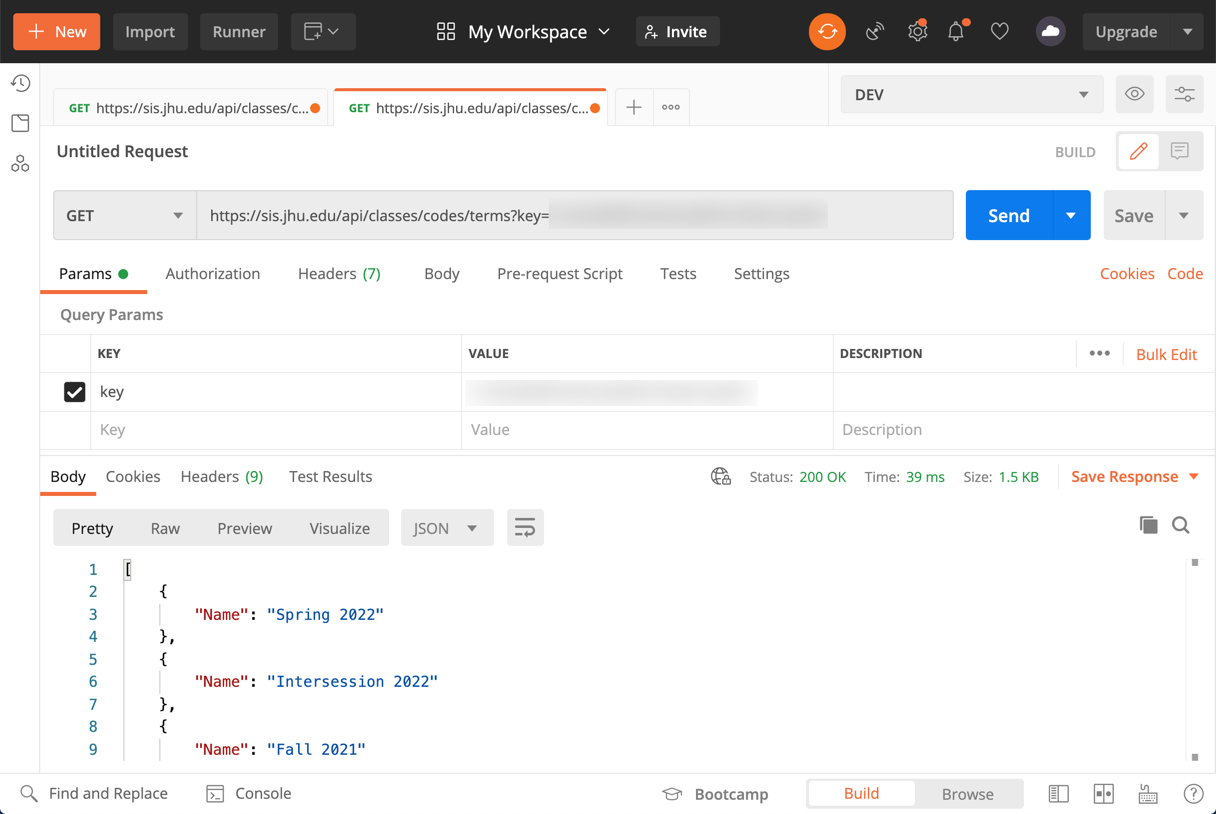
Here is the endpoint to perform advanced search (to include parameters in the query string):
https://sis.jhu.edu/api/classes?key=apikeyvalue¶m1=paramvalue1¶m2=paramvalue2...
Notice for every request I must enter the API Key. Also, the base URL of the endpoint is always the same https://sis.jhu.edu/api/classes. We can store these values as constant variables inside Postman and reuse them. Using "collections" is one way to achieve this.
Click on the sidebar to open it up.
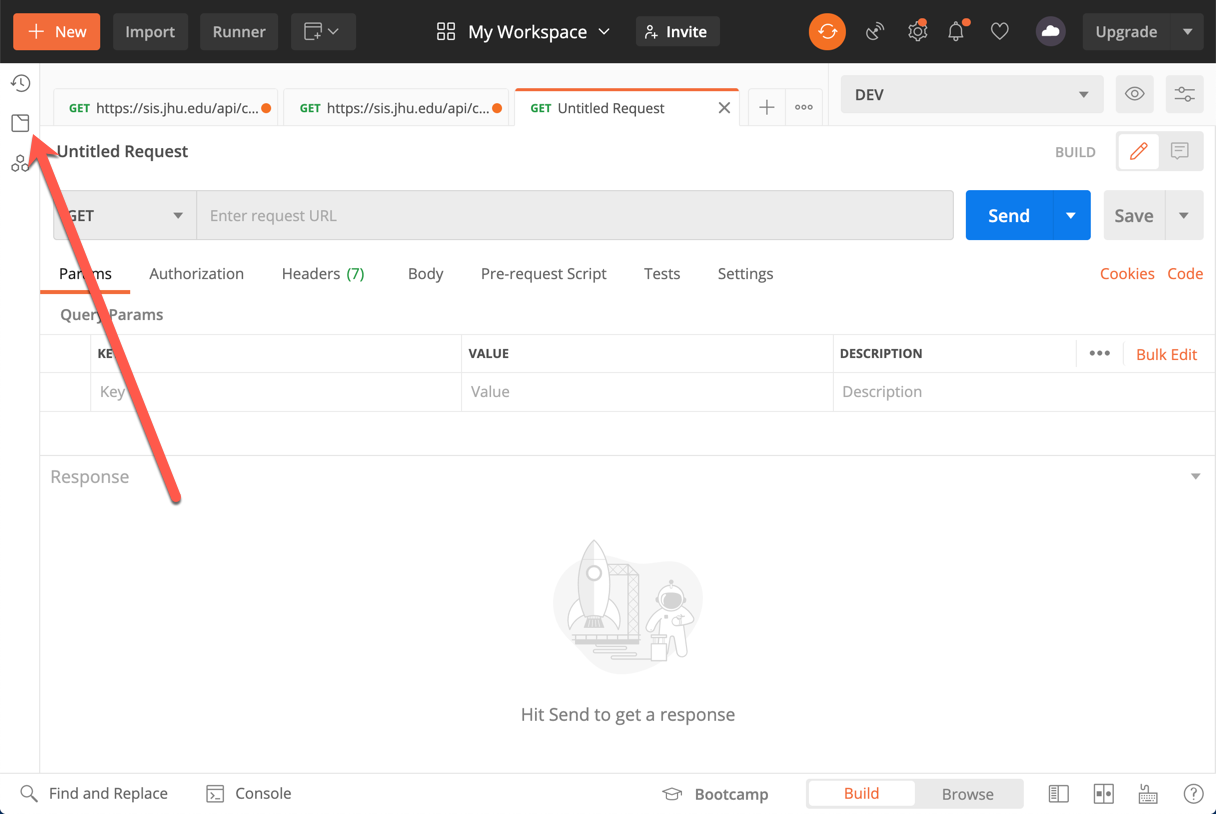
Click on "+ New Collection".
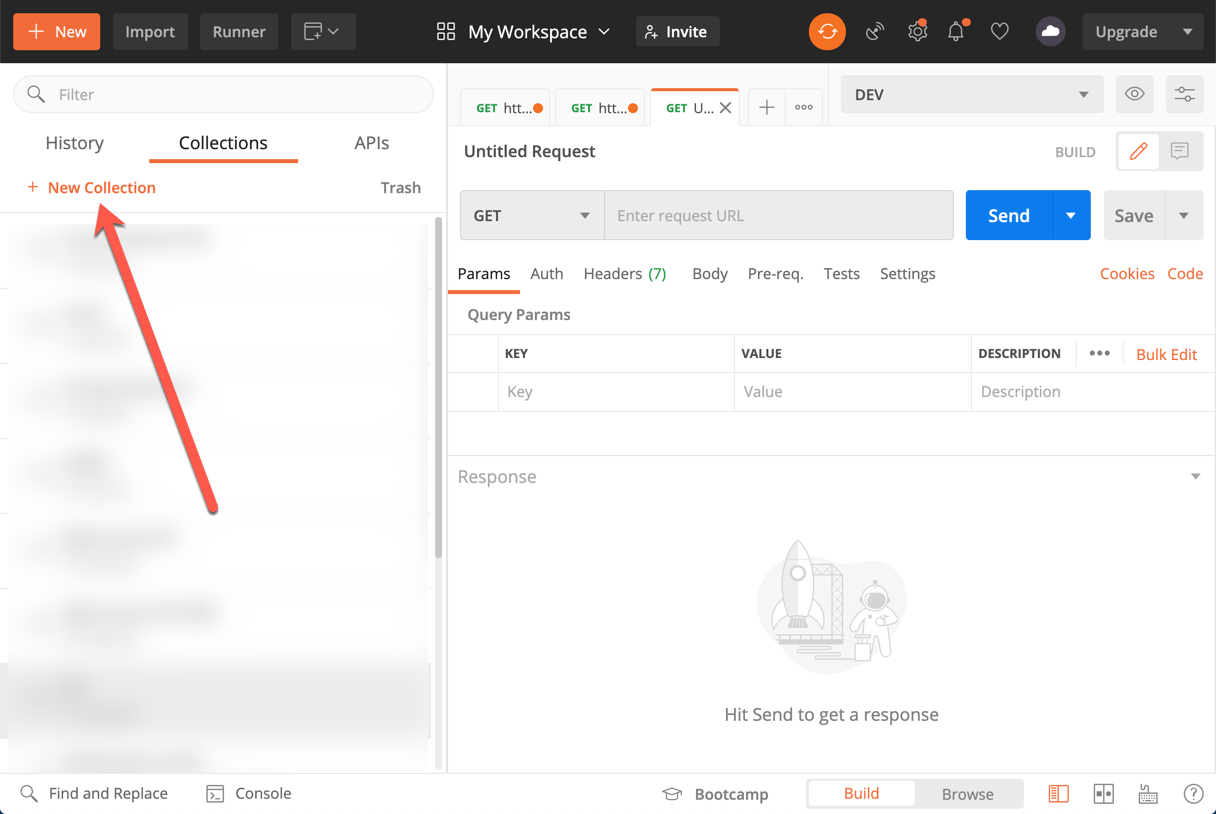
Give a name to this collection:
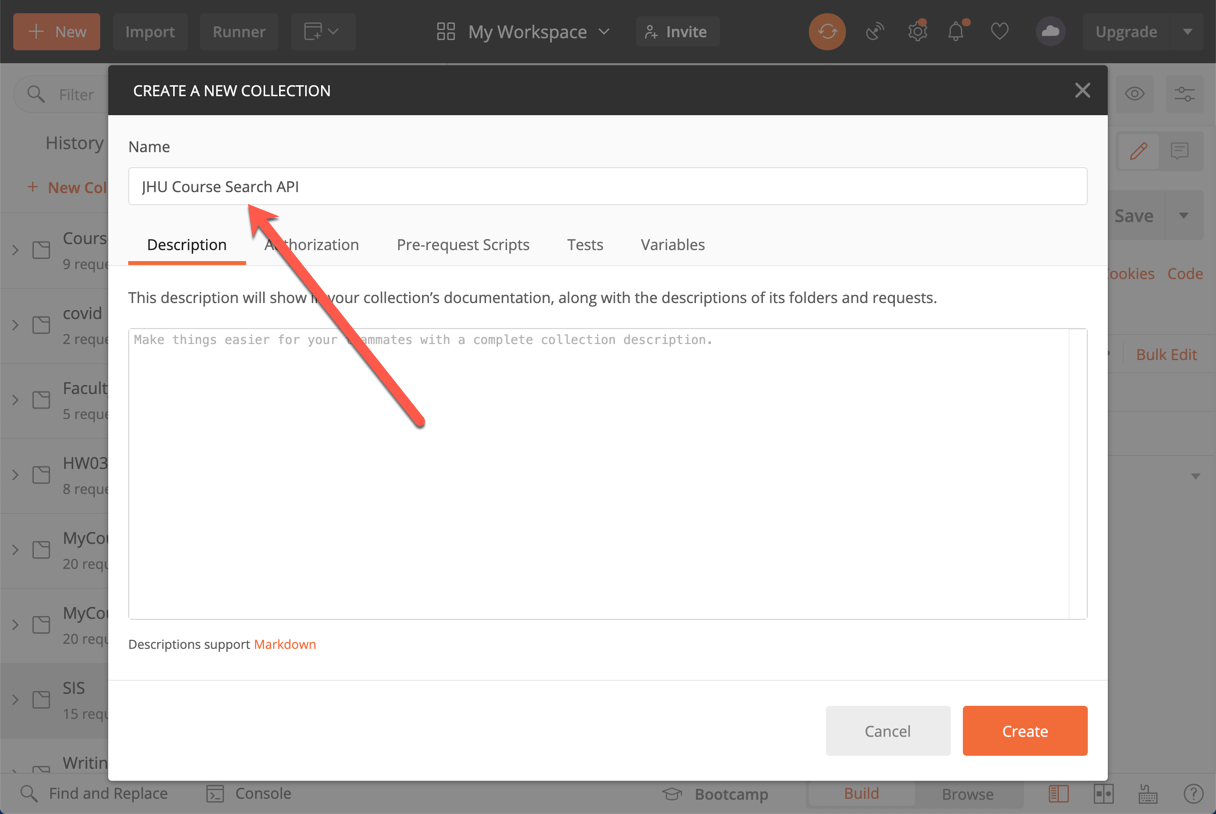
Under the "Variables" tab, enter the variables as key-value pairs:
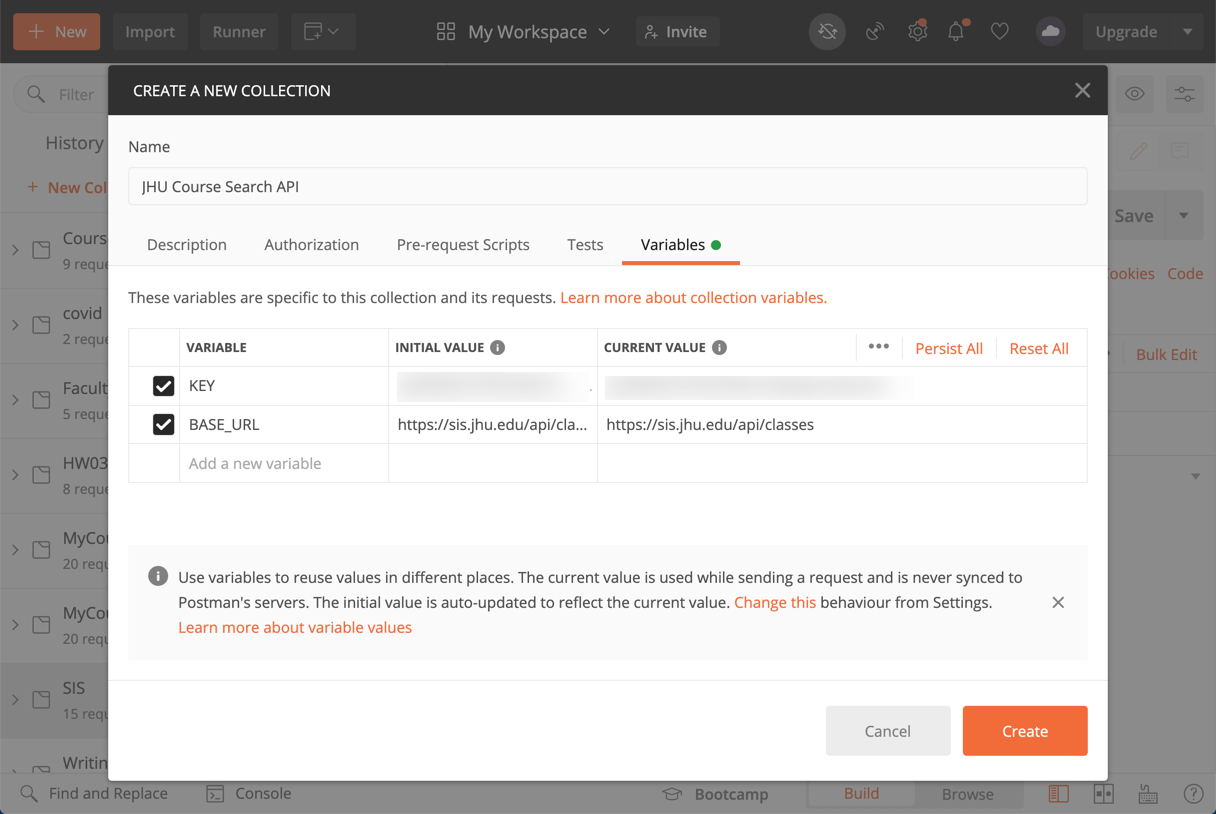
Now create a new request and before anything else, save it!
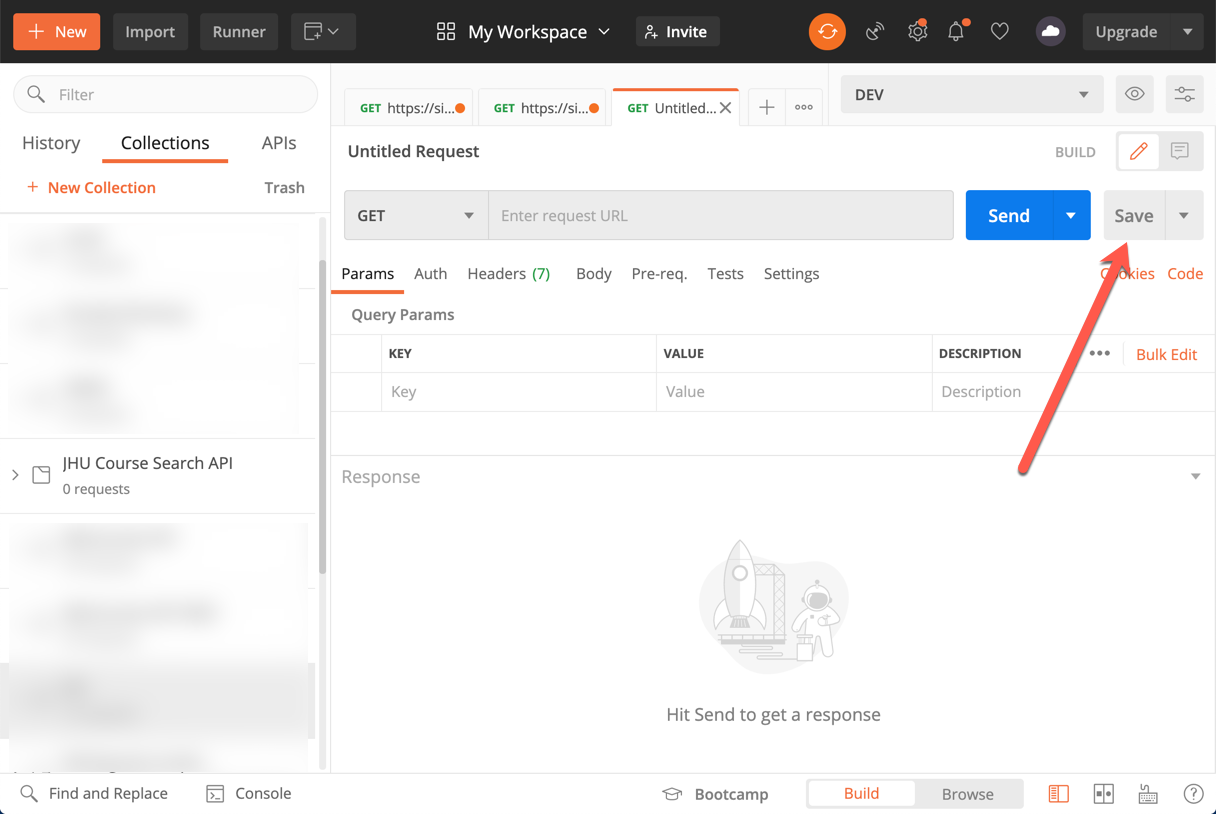
Give a name to your request and selected the collection we just created to save the request to.
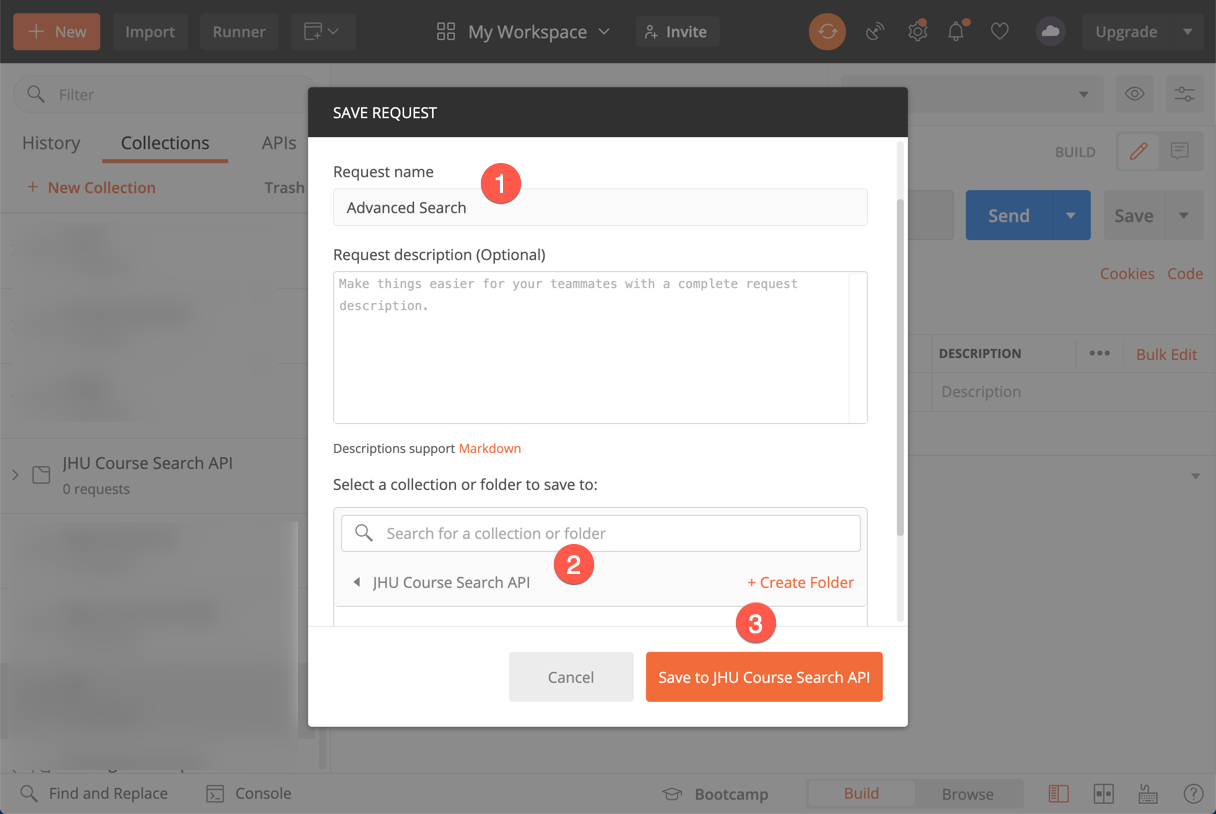
Now you can use the variables in the request URL using {{variable_name}} notation:
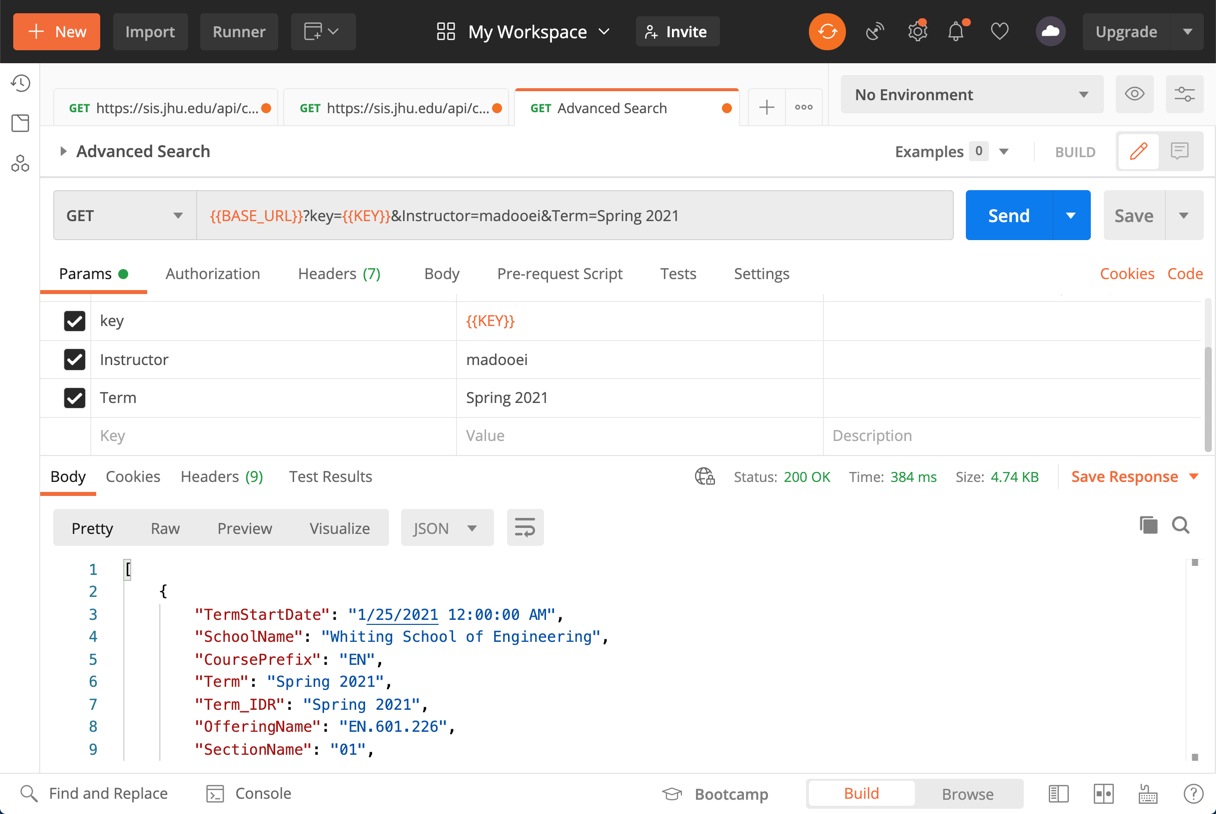
In the example above, I'm requesting for the courses offered in "Spring 2021" term that I am assigned as instructor!
You can do a lot with Postman. Please visit the Postman Learning Center, in particular, the section about sending API requests, for more information and guidelines.
Another good tutorial to get you up and running with Postman is guru99's postman-tutorial.