Java
Students come to OOSE with a varied background; the common denominator is a modest programming experience in Java. For instruction and homework, we will be using the Java programming language. (You don't have to use Java for your project but more on that later.)
You need to install the Java Development Kit (JDK) on your computer to compile and run Java code. You can get it (for free) from AdoptOpenJDK.
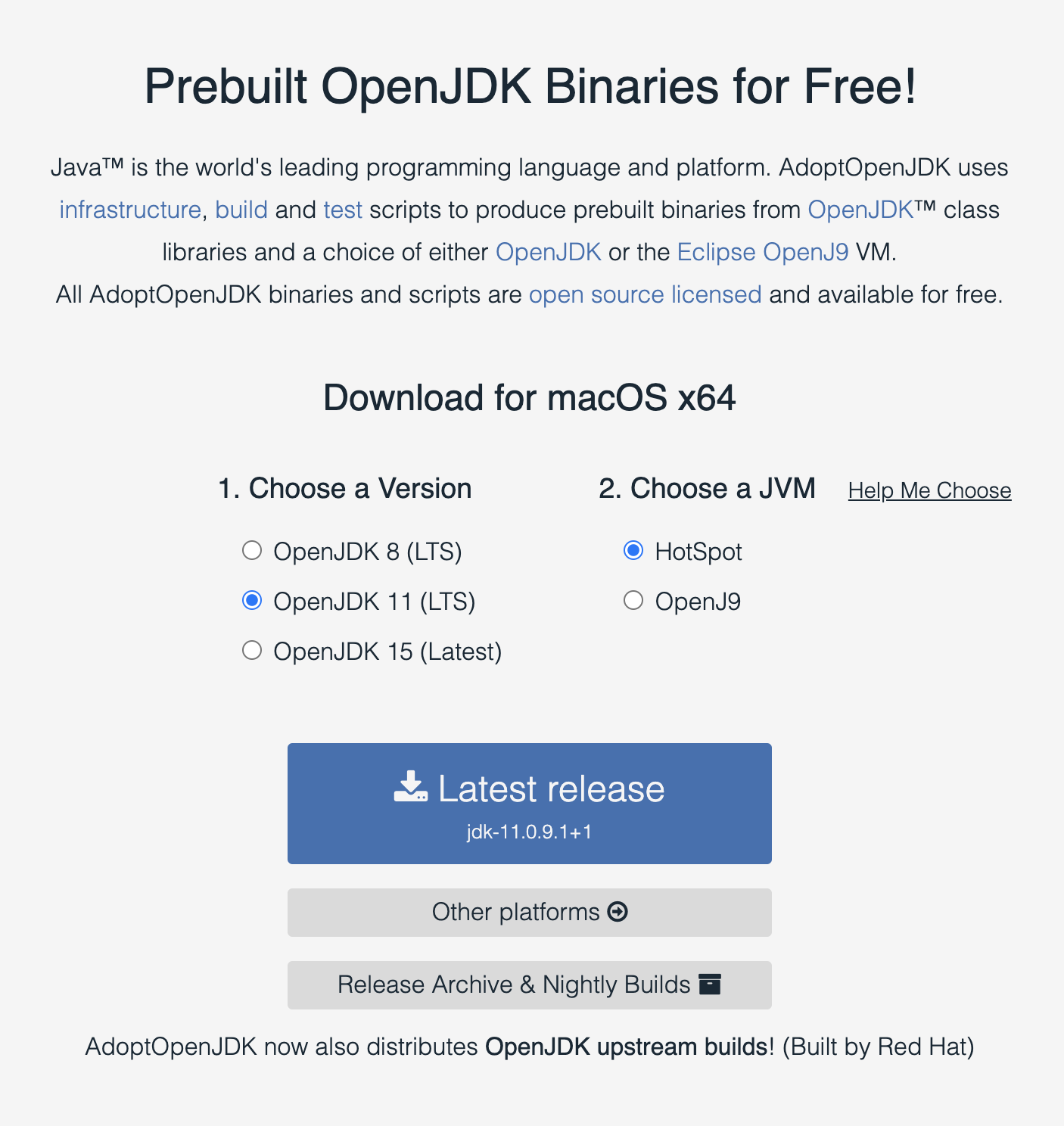
You must download the binaries for your operating system (mine is a macOS). When it asks you to choose a JVM, I recommend choosing HotSpot which is the default VM for the OpenJDK and Oracle's Java. At the time of writing, you have the choice between JDK 8, 11 and 15. The versions 8 and 11 have long term support (LTM) so I recommend using either of those. You probably want to go with the latest of the two (that's why I installed version 11).
The installation is fairly straight forward (keep selecting next); in case of any issues, consult this detailed installation instruction.