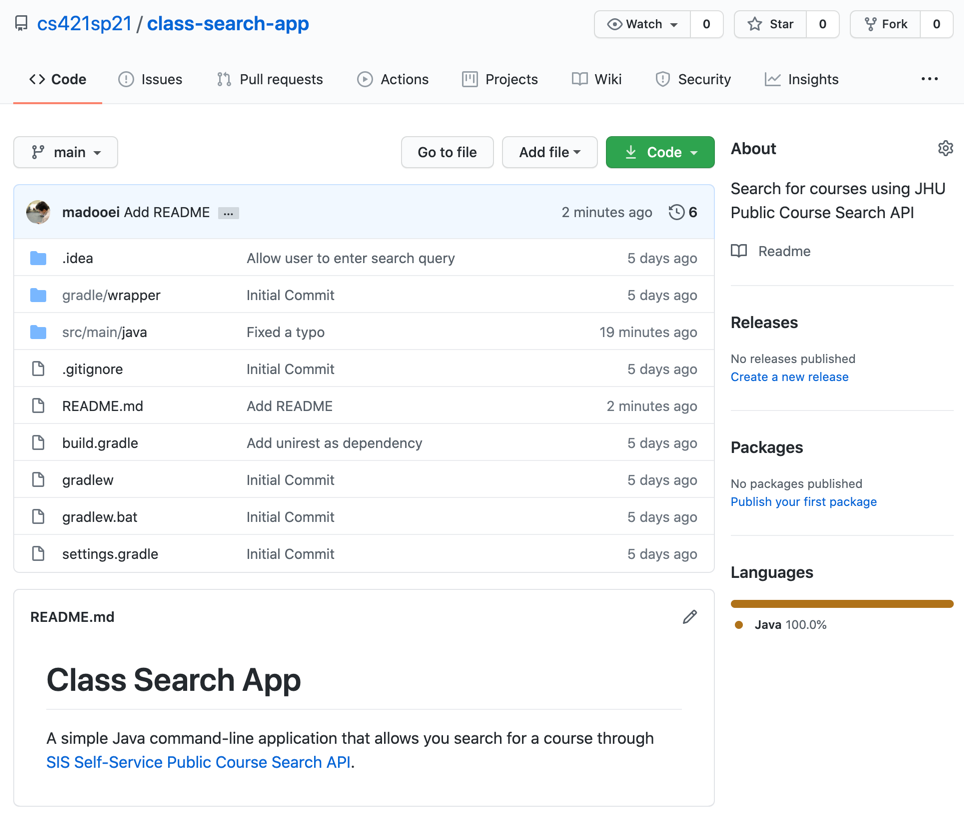README
You can add a README file to your repository to tell other people why your project is useful, what they can do with your project, and how they can use it.
In IntelliJ, create a README.md file in the root of your project with the following content:
# Class Search App
A simple Java command-line application that
allows you search for a course through
[SIS Self-Service Public Course Search API](https://sis.jhu.edu/api).
Open the terminal and commit the changes:
git add README.md
git commit -m "Add README"
Now the changes are committed to this local repository. You must push them to the remote repository on GitHub.
git push
Visit the repository on GitHub. Notice how GitHub automatically loads the content of README.md as the description of your repository.