Create Git Repository
From IntelliJ, you can access the terminal. (On Windows, by default its Command Prompt is used as the terminal. You need to change this to Git Bash. This can be done through IntelliJ settings. Read about it here.)
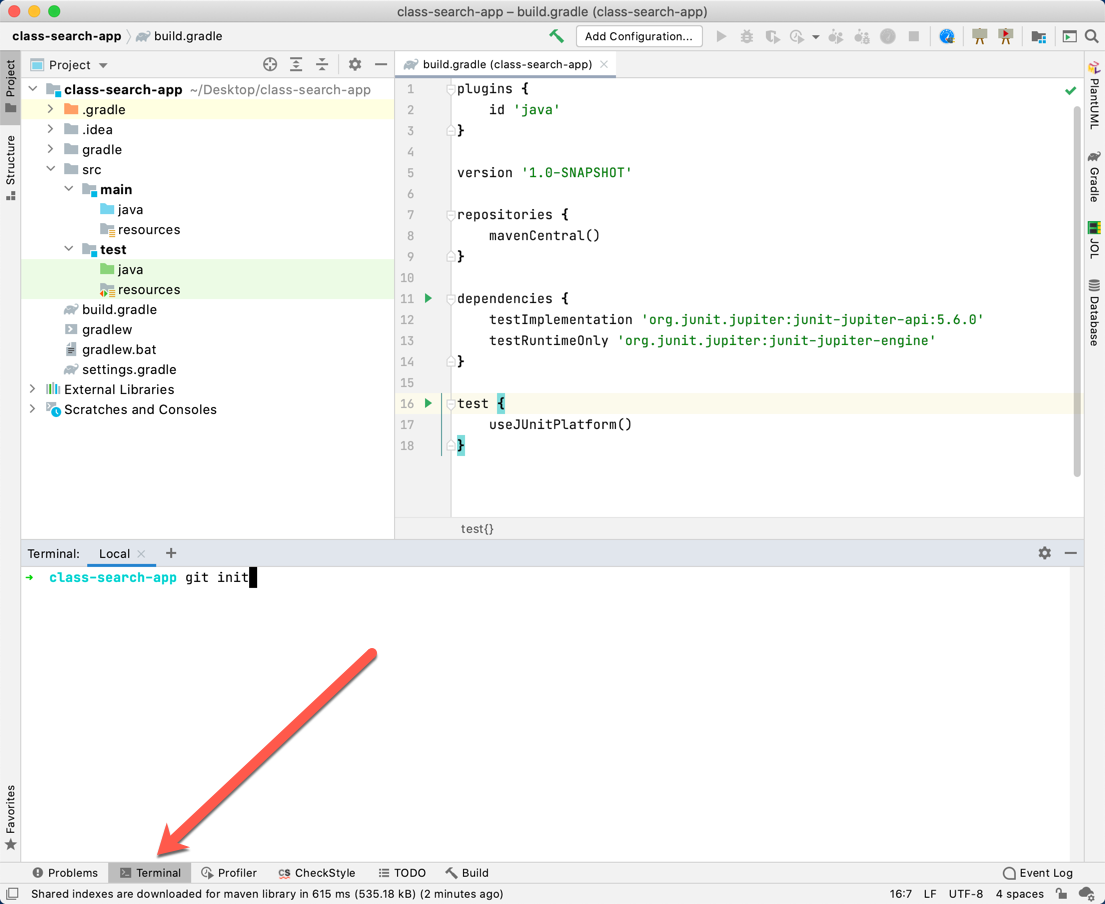
In the terminal, run the following command.
git init
Git is now ready to track all changes within the folder class-search-app which is the root of our IntelliJ project. In Git jargon, we created a (local) repository inside class-search-app folder.
A Git repository is a collection of files tracked by Git.
You could alternatively go to VCS menu in IntelliJ and select "Create Git Repository".